Lesson, delete everything on the partition that you want to make boot disk… Problem came from the boot disk instead of of Ubuntu and Dell
I’ve tried many time with ubuntu-16.04.4-desktop-amd64.iso . The ubiquity crashed with some errors debian-installer/locale doesn't exist
Upgraded ubiquity as comment here https://askubuntu.com/questions/1033179/ubuntu-18-04-installer-crashes-on-dell-xps-15-9560
But no successful. I even tried with 16.04.4…
Solution: Using `ubuntu-18.04-live-server-amd64.iso`
The installation went well without any problem using UEFI (Please verify your BIOS) http://www.dell.com/support/article/us/en/04/sln297060/xps-13-9343-how-to-install-ubuntu-developer-edition-1404-on-a-dell-pc-configured-for-the-unified-extensible-firmware-interface-uefi-bios?lang=en
Please mind you need to have a LAN cable to make the installation and get other packages from the Internet. The wireless driver doesn’t include.
Login to the first time then run
sudo apt-get upgrade sudo apt-get install ubuntu-desktop
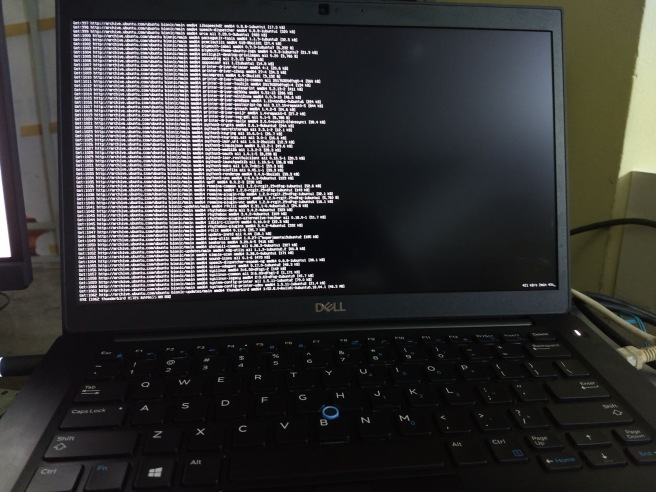
It might be 4 years since the last time I installed Ubuntu. Now it took me 6 hours to do that :)).



Hello,
Congratulations for your install! I have some questions about it: what do you mean by “Lesson, delete everything on the partition that you want to make boot disk… Problem came from the boot disk instead of of Ubuntu and Dell”? Does it mean that you erased all NVMe drive with zeros?
Did you need to update your BIOS, to use a kernel parameter like dmraid=true or mdadm=true?
How NVMe drive appears for you? As /dev/md device?
No, I mean we should delete the Install disk. It’s not related to the internal hard disk